To insert/save items in a DynamoDB using swift. (I will be using the example based here, translated to use swift) You can find the source files here: Github
Here is what my table looks like:
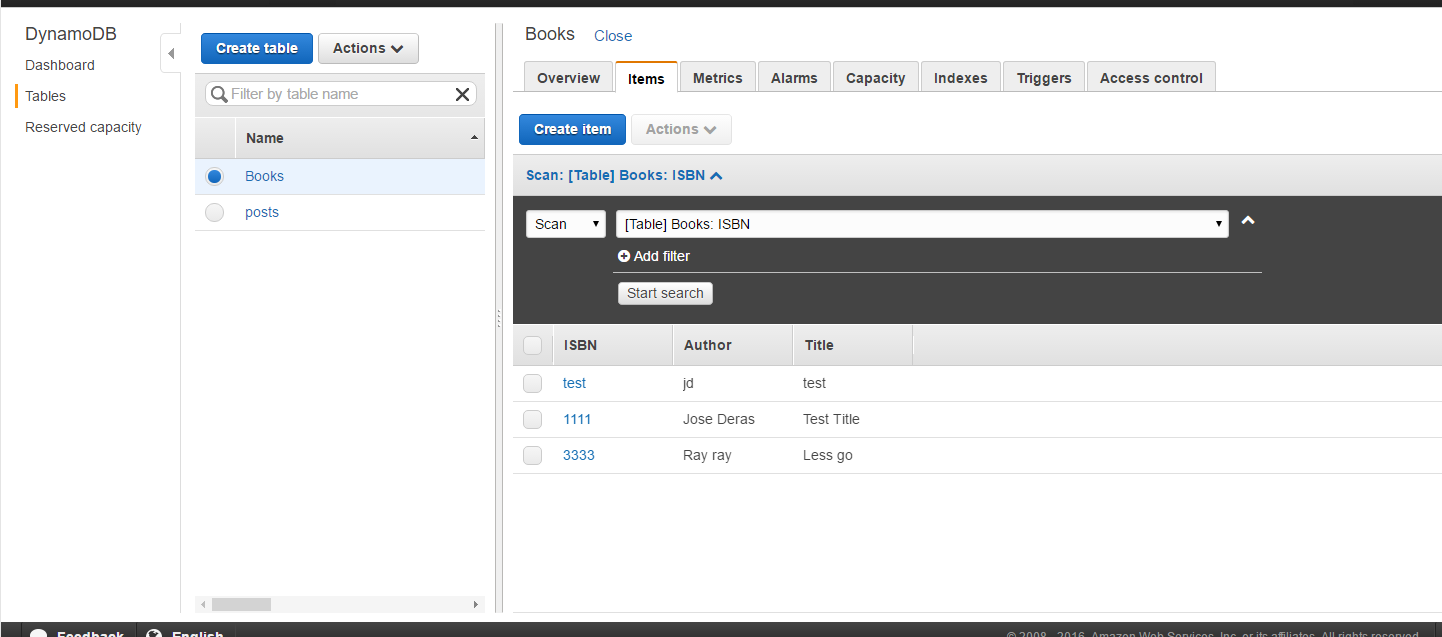
You first have to define a Mapping Class. Basically this is where you define what values from the table you need to insert values to:
//class that gets the objects from db
class DDBTableRow :AWSDynamoDBObjectModel ,AWSDynamoDBModeling {
var ISBN:String?
var Title:String?
var Author:String?
class func dynamoDBTableName() -> String! {
return "Books"
}
// if we define attribute it must be included when calling it in function testing...
class func hashKeyAttribute() -> String! {
return "ISBN"
}
class func ignoreAttributes() -> Array<AnyObject>! {
return nil
}
//MARK: NSObjectProtocol hack
//Fixes Does not conform to the NSObjectProtocol error
override func isEqual(object: AnyObject?) -> Bool {
return super.isEqual(object)
}
override func `self`() -> Self {
return self
}
}
Once you have the class implementation, then you can begin saving values. Here I created a function called insertValues. I created a few textfield outlets to allow user input and also included the static values commented out.
func insertValues(){
//static values
// let newBook = DDBTableRow.self()
// newBook.ISBN = "3333"
// newBook.Author = "Ray Jay"
// newBook.Title = "Less go"
//values from a text field
let newBook = DDBTableRow.self()
newBook.ISBN = self.isbnField.text
newBook.Title = self.titleField.text
newBook.Author = self.authorField.text
//saving it
let insertValues = AWSDynamoDBObjectMapper.defaultDynamoDBObjectMapper()
insertValues.save(newBook) .continueWithBlock({ (task: AWSTask!) -> AnyObject! in
if ((task.error) != nil) {
NSLog("Failed")
print("Error: \(task.error)")
}
if ((task.result) != nil){
NSLog("Something happened")
}
return nil
})
}
If you get this error message:
session task failed with error: Error Domain=NSURLErrorDomain Code=-1200 “An SSL error has occurred and a secure connection to the server cannot be made.” UserInfo={_kCFStreamErrorCodeKey=-9824, NSLocalizedRecoverySuggestion=Would you like to connect to the server anyway?, NSUnderlyingError=0x7fbcb38103c0 {Error Domain=kCFErrorDomainCFNetwork Code=-1200 “(null)” UserInfo={_kCFStreamPropertySSLClientCertificateState=0, _kCFNetworkCFStreamSSLErrorOriginalValue=-9824, _kCFStreamErrorDomainKey=3, _kCFStreamErrorCodeKey=-9824}}, NSLocalizedDescription=An SSL error has occurred and a secure connection to the server cannot be made., NSErrorFailingURLKey=https://dynamodb.us-east-1.amazonaws.com/, NSErrorFailingURLStringKey=https://dynamodb.us-east-1.amazonaws.com/, _kCFStreamErrorDomainKey=3}
Add the following to info.plist:
<key>NSAppTransportSecurity</key>
<dict>
<key>NSAllowsArbitraryLoads</key>
<true/>
</dict>
Adding this disables App transport security that was implemented in iOS9. See more info here.