When trying to load a document after validation in Documentum EPFM, you might come across the following error:
Unexpected Critical Error occurred whilst attempting to process this load
An error occurred during temporary file import
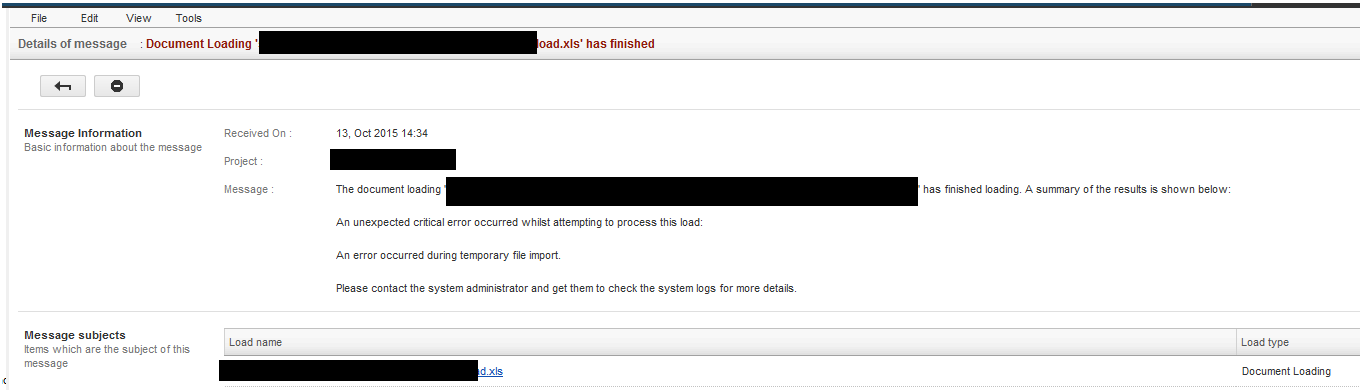
- You will first want to check the load spreadsheet and make sure there are no validation errors that might make Documentum throw his error out.
- If all documents are validated without any issues the issue is between the appserver and file server.
- If you know where the file server is located make sure the folder and all subfolders have the correct permissions. If you don’t check this post to find out out.
- Specifically the folder should have the dmadmin account and the user uploading the file with full permissions.
- If they do contain the rights the quickest way to test is to replace all child permission from the top level folder.
- This will correct all permissions from the top level folder and down
- Once you adjust the permissions then try loading the document again.