When trying to edit the RCF file in EPFM Documentum you might encounter the following error:
RCF config file not parsed
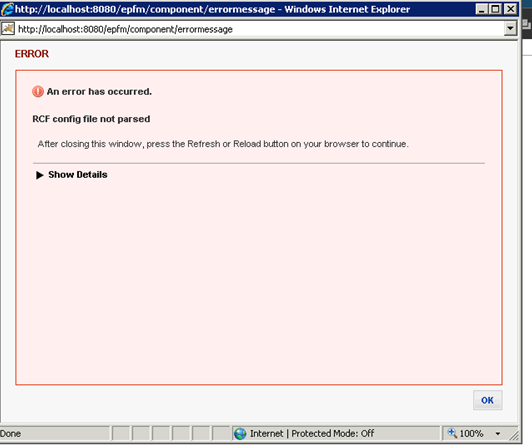
You will get this error if you try to edit and check out the RCF-schema config file using the system notepad.
In order to get all the correct values and avoid the parsing error first export the file and then make your modifications using a Composer, or a source code editor like Notepad++.
Then you can upload the new RCF-schema file and demote the older RCF-schema config file.