When loading a document within Documentum EPFM you might come across the following error:
No Content File can be found using the path in the cell
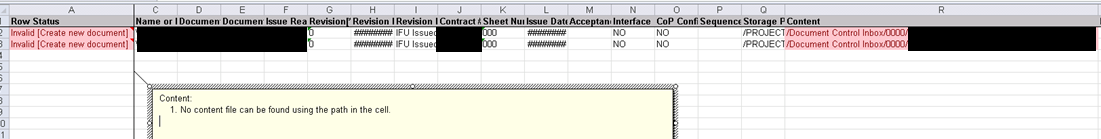
There can be a few errors occurring here…
The file is missing or path is incorrect:
- Check that the file you are trying to upload is in the correct location that the content cell is pointing to.
Documentum cannot connect to the file server where you have the files located at:
- Check that the application server can access the file server. (not sure what the file server is? See next option)
- Ensure you can access both ways.
- Ensure that you have the correct permissions when connecting to the server
I need to view or change the content location:
The content location is set in the RCF-schema file. It can be found in the <content_location> tags.
- Export and edit your RCF-Schema file. Search for the content_location tag.
- View/edit the server that is listed in the tag. (note that the path is case sensitive)
- If you edit the file make sure and set the lifecycle to Active
- Map the file server to your appserver.
- If you appserver is Linux make sure that once you mount the cifs share you are able to browse the directory.
- If you edited the RCF file be sure and re-read the rcf-configuration
- You can do this in EPFM > tools > Re-read RCF Configuration