When trying to access the web front end for Documentum you might get the following error.
[DFC_DOCBROKER_REQUEST_FAILED] Request to Docbroker “ContentServerName:1489” failed
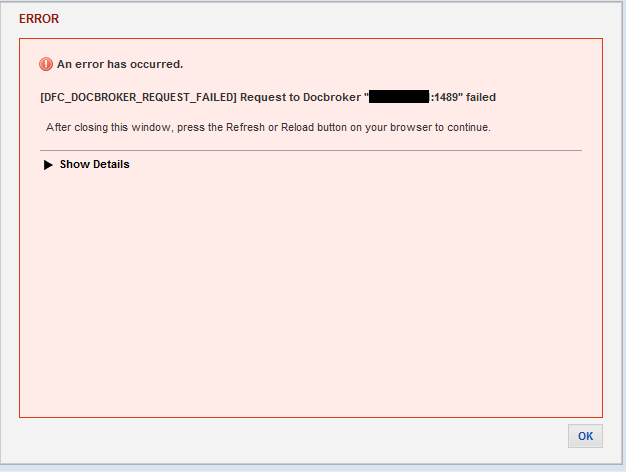
Typically this means that the appserver has lost the connection with the content server. You can check the content server Log files to see the errors.
Solution:
- Check the all the services are running without any issues.
- Check that the content server logs for any errors.
- Restart both servers.