In this example I will be modifying the Master Documents Report. To modify a documentum report use the following steps:
- Login to documentum and go to reports
- Right click the Report you wish to modify and select export.
- Save the package
- You should see the filename.ecsfr
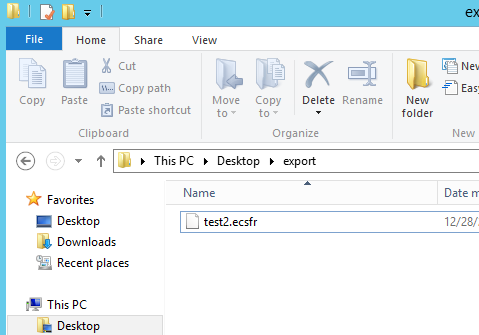
- Using a file archiver unarchive – extract the package (I will be using 7-zip)
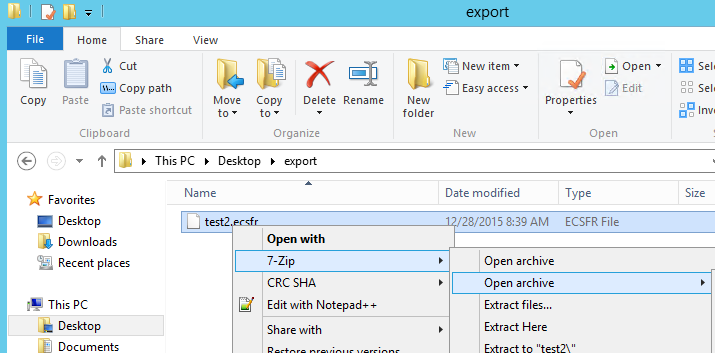
- You’ll then see the a .jrxml file
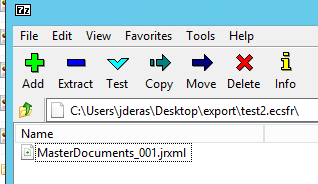
- The jrxml file is a jasper report file. You will need to download and install Jaspersoft Studio http://community.jaspersoft.com/project/jaspersoft-studio to view and edit the file
- Once Jaspersoft Studio is installed then you can view and modify the the report
- With Jaspersoft studio you can change the layout and modify what can be displayed.
- There are 2 ways you can do this. If you are familiar with any reporting software you will notice jaspersoft is the same. You can modify the design and modify the source code
- Using the source code view you can see in details the query the reports run
- Once you are finished making the changes
- You will need to use 7-zip to archive the .jrxml file back to the .ecsfr format.
- Right click > 7-zip > add to archive > change the .zip to .ecsfr
- That’s it!
- To view how to upload the new report proceed to the next article